|
Add multiple photos to your listing at one time!
The Photos link within the Change Listing screen allows you to add up to 20 photos to your listing at one time. The maximum number of photos you can add to a listing is 25.
There are five photo placards available per window. Once you have filled them, to display another five, click the Add More Photos link. Once you have filled your desired number of photo placards, click the Upload button.
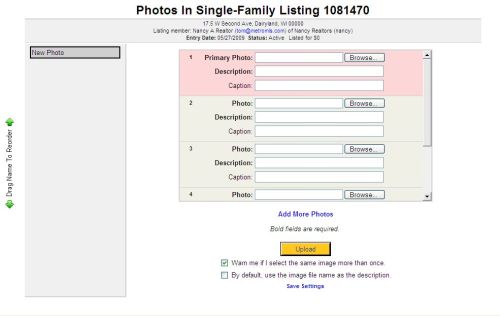
Any questions, please call the Help Desk at 414.778.5450 or e-mail support@metromls.com
|