- Supported Browsers: The browsers we currently support for use with FlexMLS are Internet Explorer and Firefox. We currently do not support Google Chrome. Our vendor focuses on current industry standards for the development of FlexMLS. Standards are not followed by all the browsers and platforms. We will make best efforts to assist.
- Supported Technologies: With all the different technology and programs that are available, such as Google Chrome, iPads, tablets etc., we will try and help you the best that we can. Please be familiar with how your equipment operates. If you need assistance, please refer to the user guide for your device or inquire at the place of purchase.
- Bounced E-mails: Do NOT ignore. Please fix them so that we can assure all your e-mails get delivered.
- Uploading Photos: Having trouble uploading your listing photos? Please verify the file size of the photo file (not the pixels) you are trying to upload. Maximum file size allowed is 300KB. Anything larger will not be accepted.
- Forgot Your Password: At any time you may use the Forget Your Password link to retrieve your password. The password is sent to your primary e-mail address from FlexMLS.
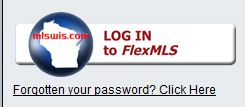
Any questions, please call the Help Desk at 414.778.5450.
Or e-mail support@metromls.com. You may also follow our updates at http://twitter.com/metromls.
|