|
The browsers that are supported in FlexMLS are Firefox and Internet Explorer. If you have Firefox installed, this browser defaults to opening in a new tab versus a new window, by default. The following information applies to Internet Explorer.
On the new Log In screen, if a new window opens when you click on the Log In to FlexMLS button, and you would prefer it to open in a new tab, you have a few options to do this.
Option 1: Hold down the Ctrl button on your keyboard while left-clicking on the link.
Option 2: Using your mouse, hold down the scroll wheel (if you have one) and left click on the link.
NOTE: Options 1 & 2 will only open the link up in a new tab this one instance; if you use either of these options, you will have to do them everytime you want to open a link in a new tab instead of a new window.
Option 3: To configure Internet Explorer to open the link in a new tab automatically, use the following steps:
- In the Internet Explorer menu, click on Tools and then Internet Options
- Click on the Settings button in the Tabs section of the General tab.
- In the Tabbed Browsing Settings window, choose the following additional options:
- Always switch to new tabs when they are created
- Always open pop-ups in a new tab
- A new tab in the current window
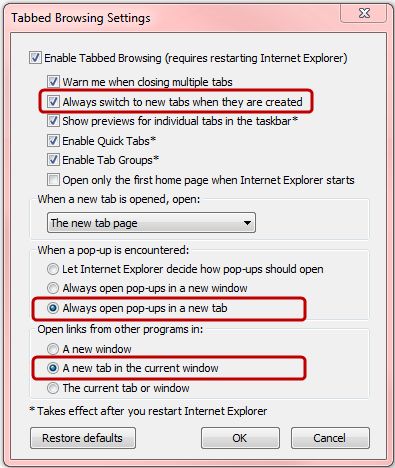
- Click The OK button.
For more information, please refer to article 194 in our Knowledgebase.
We welcome your feedback and comments at 414.778.5450 or e-mail support@metromls.com
|