|
If you are experiencing shrunken or small printing in FlexMLS, the following will provide you with steps to resolve your issue based on the browser you are using.
If you are using Internet Explorer - In the browser toolbar, click File > Page Setup. In the Page Setup box, deselect Enable Shrink-to-Fit check box; click OK. Suggested margin settings are .25 all around
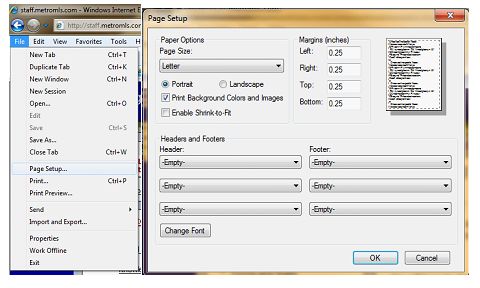
If you are using Mozilla Firefox - In the browser toolbar, click File > Page Setup. In the Page Setup box, if the number in the Scale box is NOT 100, change to 100 by clicking your mouse in the field and manually type it. If the box is greyed out and will not let you edit, deselect the Shrink to fit Page Width check box; click OK. Suggested margin settings are 0 (zero) all around.
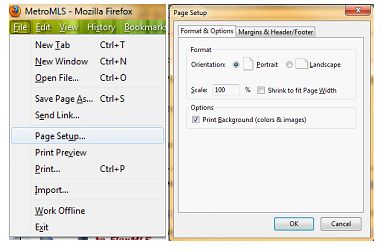
Browser Support Changes: Support for IE9 and FF 4.0
Recently, two new versions of browsers we support, Microsoft Internet Explorer 9 (IE9) and Firefox 4.0 (FF 4.0), have been released. We are happy to announce that we will now be supporting these browsers. We continue to support the IE8 and FF 3.x browsers. At this time we provide “best effort” support only (a work around where possible, but no fixes for compatability) for the IE7 and FF 2.x browsers. We advise upgrading to the currently supported browsers.
Upgrading your Browser
If you need assistance upgrading your browser, click here.
Any questions, please call the Help Desk at 414.778.5450.
Or e-mail support@metromls.com. You may also follow our updates at http://twitter.com/metromls.
|