|
REMINDER: On February 12th 2013, Metro MLS installed several new fields to FlexMLS to provide a more robust search and a standardization of fields across both Metro MLS and WIREX searches.
As of this date, the following detail range fields are no longer available when entering new listings:
- # of Acres
- Est. Square Footage
- Estimated Age
NOTE: The detail range fields are still searchable on existing pre-February 12th, 2013 listings for your buyers, CMAs, statistics, and reports.
Listings entered as of February 12th, 2013 will not appear in searches if you use the old detail range fields listed above - the new fields must be used to find these listings!
The new fields that must be used to find estimated acreage, estimated square footage and estimated age are:
- Est. Acreage - enter minimum and maximum data in text boxes.
- Est. Total Sq. Ft - enter minimum and maximum data in text boxes.
- Est. Year Built - enter minimum and maximum data in text boxes.
Any listings entered into FlexMLS as of February 12th, 2013 require the new Estimated Acreage, Estimated Total Square Feet, and Estimated Year Built fields to be submitted with true estimated values.
How to correctly search for current listings using acres, square footage, or year built (age):
- To search for listings using estimated acreage:
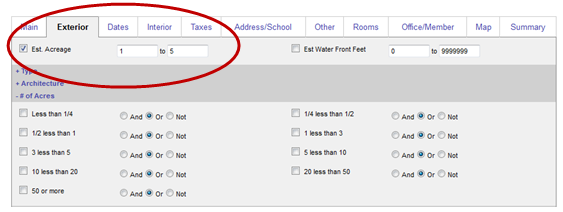
- To search for listings using square footage and estimate year built:
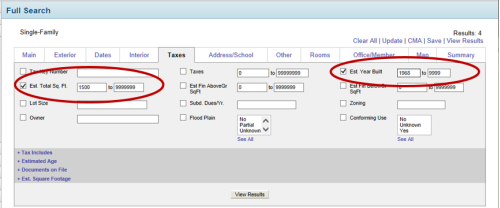
Any questions, please call the Help Desk at 414.778.5450.
Or e-mail support@metromls.com. You may also follow our updates at http://twitter.com/metromls.
|