|
The Locate Address tool allows you to map an address and create a radius search from that location. From a Full Search, enter your desired search parameters and then click the Map tab. In the lower right corner of the map, single left-click the Locate Address tool, which is the red push-pin. A Locate Address box will appear. Enter your subject address and then click the Locate button.
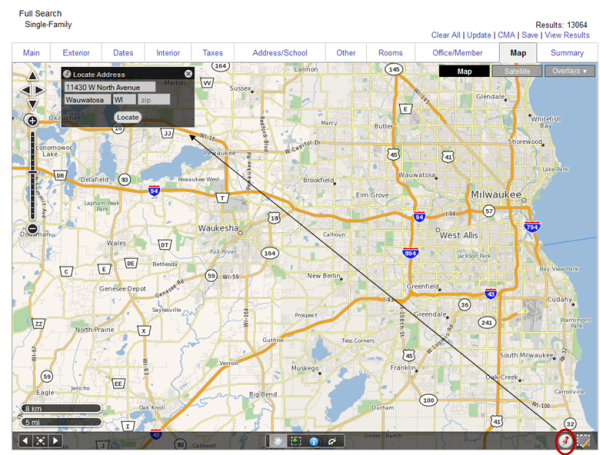
Your address will be mapped with a red push-pin displaying the location. Within the Info bubble that shows the address, you will see a Radius Search link. Single left-click this link, and then enter the distance you would like to search in radius of this address; click the Create Radius link.
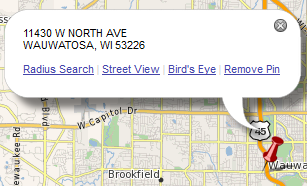 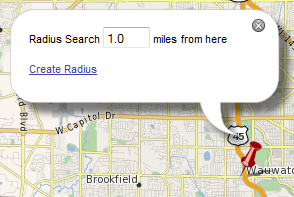
A blue circle displaying the radius of your area will appear. The number of property matches that meet your search criteria within that radius will be indicated in Matches, located in the upper right corner of the screen. To view these listings, click the View link.
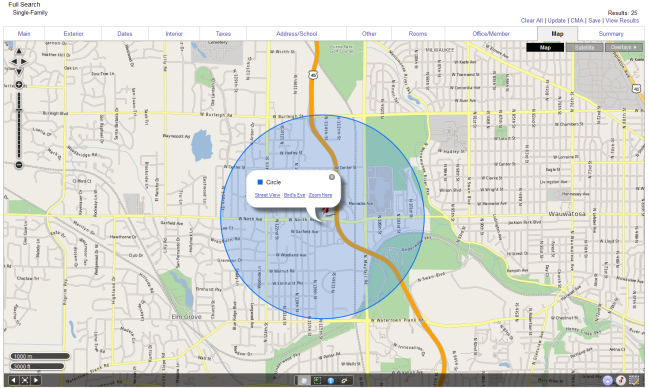
You may also perform a radius search on the Search Results screen Map tab using the same steps.
Any questions, please call the Help Desk at 414.778.5450.
Or e-mail support@metromls.com. You may also follow our updates at http://twitter.com/metromls.
|