|
You can now sign up for FlexMLS Training classes using the Class Schedule online calendar!
Go to www.mlswis.com. In the left side menu panel, click the month under the Class Schedule heading.
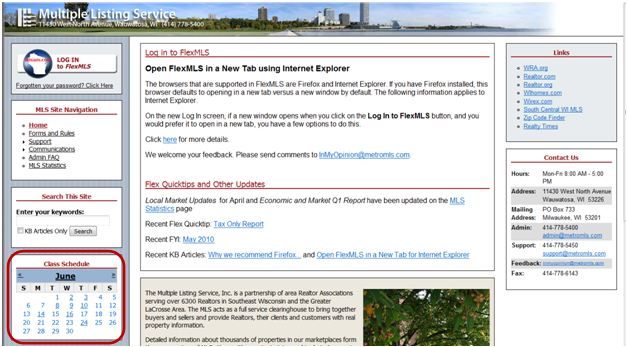
The calendar will appear to the right. If needed, click the Prev or Next link to toggle to the next or previous month. If a class is scheduled on a specific day, the date block will be shaded yellow with the class name in blue. If the class has available seats, it will show Open under the class name. If there are no available seats, it will show Closed. To schedule for a class, click the icon located within the date block you would like to reserve a seat.
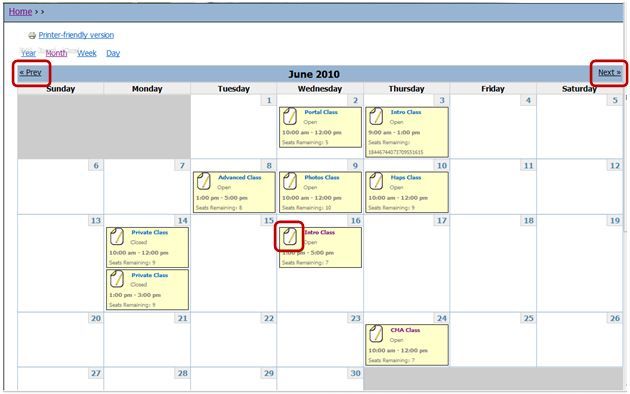
In the Sign Up screen, a description of what is covered in that class will be available. To successfully register, complete all fields marked with a red asterisk. Once entry is complete, click the Sign Up button.
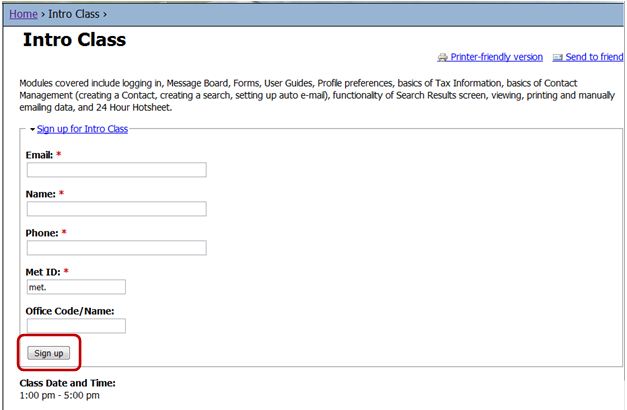
You will receive a message confirming your reserved seat and an e-mail reminder will be sent one day prior to your class.
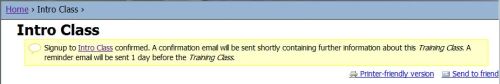
If you need to cancel or reschedule, you may choose to reply to the confimation e-mail sent to you, or call the Help Desk.
Any questions, please call the Help Desk at 414.778.5450
Or e-mail support@metromls.com. You may also follow our updates at http://twitter.com/metromls.
|