|
Utilize the Open House feature to Market your Property
Take advantage of the Open House feature in FlexMLS. Open Houses entered in FlexMLS are sent out via all RETs feeds and displayed and searchable on many broker sites and Realtor.com. Consumers want to search for Open Houses on public websites and many brokers and other sites are responding by offering an Open House search for properties.
Realtor.com, for example, allows searching by Open Houses under the Advanced Search option.
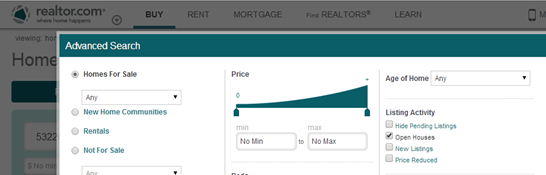
How to Enter and Search Open House Dates on your Listings
Entering an Open House in FlexMLS is both quick and easy. Click this link for a video tutorial of how to enter open house dates on your listings, and also how to search for open house events. Click this link for the .PDF guide containing the same information.
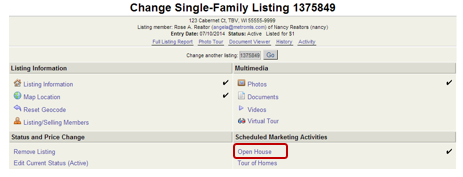
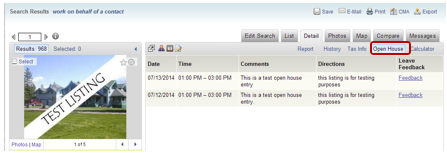
NOTE: It is important to remember that all listing information entered into the MLS must comply with Metro MLS Rules and Regulations. In the best interest of avoiding sanctions, verbiage entered into the Public Remarks section is to only be used to describe the property. Any information that does not directly relate to the description, condition or features of the property should not be included in the Public Remarks.
For this reason and to avoid other potential problems, information about you, your company, other companies, e-mail, web sites, open houses, etc. must not be advertised in the Public Remarks. Inappropriate information will be removed and the office will be sanctioned at the current rate.
Any questions, please call the Help Desk at 414.778.5450.
Or e-mail support@metromls.com. You may also follow our updates at http://twitter.com/metromls.
|