|
Go to Contacts > Contact Management. Under the Display Name column, highlight your Contact.
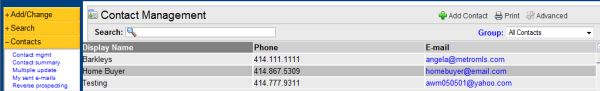
Click the Portal tab for that Contact. You may edit Username at this point, if desired. Select ON. Click the Generate Password link. Click the Create User link.

The Contact Portal is now active and e-mail notification has been sent.
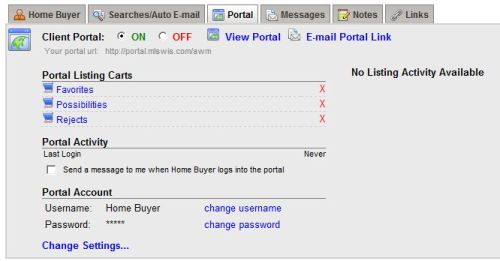
Any questions, please call the Help Desk at 414.778.5450
Or e-mail support@metromls.com. You may also follow our updates at http://twitter.com/metromls.
|