|
Easily edit your listings from Search Results.
- Click on My Listings from the Search menu or click on My Active Listings from the Message Board.
- Left click on the down-pointing arrow next to the list number.
- Choose Edit Listing to adjust your listing content.
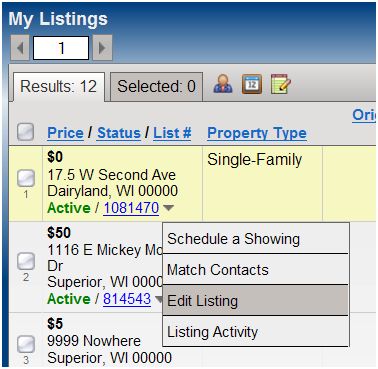
Any questions, please call the Help Desk at 414.778.5450 or e-mail support@metromls.com
|