|
Several Metro MLS members who have installed or upgraded to the latest version of the AVG Internet Security 2011 have reported that they get a "blank screen" after logging into flexMLS. The "blank screen" also reports the detail, "Connection was reset." This issue has been reported in both the "free" and "paid" version of AVG 2011.
Steps for fixing the "Connection was reset" issue in AVG 2011:
- Click the AVG symbol on the lower right hand corner of the screen.

- Open the Components menu and click on LinkScanner.

- Remove the checks from both the Enable Search-Shield and Enable Surf-Shield boxes in the Settings section.
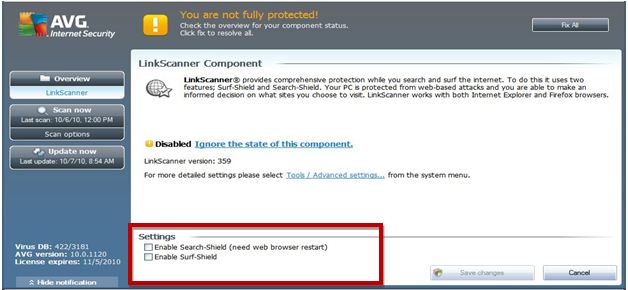
- Click the Save Changes button.
- Restart the browser
At the time of this writing, there are a few other common issues where things like the Search Results screen and other list items are prevented from loading. One element that causes this is the AVG toolbar which can be disabled.
To disable the toolbar in Mozilla Firefox:
- Go to Tools.
- Click Add-ons.
- Select Plugins.
- Select the AVG plugin and click Disable.
- Restart the browser.
To disable the toolbar in Internet Explorer:
- Go to Tools.
- Click Manage Add-ons.
- Select AVG Toolbar.
- Click Disable.
- Restart the browser.
Any questions, please call the Help Desk at 414.778.5450
Or e-mail support@metromls.com. You may also follow our updates at http://twitter.com/metromls.
|