|
Second Notification
Postal Municipality is targeted for integration into FlexMLS on August 26th to align with USPS address standardization. The Taxing Municipality isnít going away. Rather we are adding the Postal Municipality to provide more information about a property. The Postal Municipality will be auto-generated from a USPS lookup service using the zip code entered when you add a new listing.
What does that mean to you?
- Both the Postal Municipality and the Taxing Municipality will be sent out in all IDX RETS feeds for display on public websites. Most websites already use the USPS standardized address. Metro MLS is integrating the Postal Municipality with the intent of following the USPS address standardization to improve geocode mapping issues and reduce address discrepancies.
- Continue to enter a new listing as you have always done using the Taxing Municipality in the Address tab. The FlexMLS system will automatically generate the Postal Municipality for you. The Zip Code entered determines the Postal Municipality selected from the USPS lookup service.
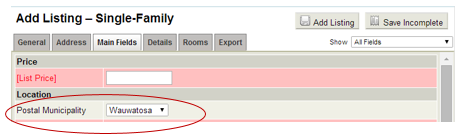 At any time, use the drop-down to change the Postal Municipality to other acceptable cities available for the zip code
At any time, use the drop-down to change the Postal Municipality to other acceptable cities available for the zip code
- Continue to perform Full and Quick Searches using the Taxing Municipality. The Taxing Municipality is still the recommended way to search for properties as they are unique to every property address. Postal municipalities can vary if both a preferred city as well as one or more acceptable cities exist for the zip code making search results by taxing municipality the most reliable method. Additionally you will be able to search by Postal Municipality from the Address tab in Full Search.
- The detail reports sent out either manually or by automatic email events will include the postal municipality in the property address. Hereís the new address format for the detail reports:
123 Main St, Postal Municipality, WI 12345-1234 Taxed by: Taxing Municipality
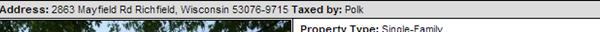
- Search Results will continue to display the taxing municipality address under Price|Status|MLS #. The Postal Municipality field will be added to the inherited views for each property type: Single Family, Two Family, Vacant Land, Multi Family, Business Opportunity, Condominium and Comm/Industrial for your sorting and viewing needs.
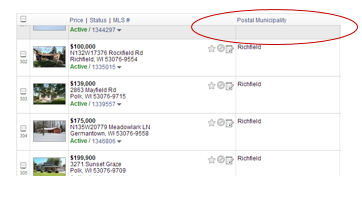
Postal Municipality Lookup by Zip Code
All zip codes will have a preferred city to choose from for the Postal Municipality but there are numerous zip codes that return acceptable cities that can be selected for the Postal Municipality.
The preferred city will always be selected as the default Postal Municipality unless the Taxing Municipality matches one of the acceptable cities, then that matching acceptable city is the default Postal Municipality.
Letís take a look at the different scenarios for selecting the Postal Municipality from the USPS lookup service:
- If there is a single preferred city for the Postal Municipality of a property address, then that is the value selected by default.
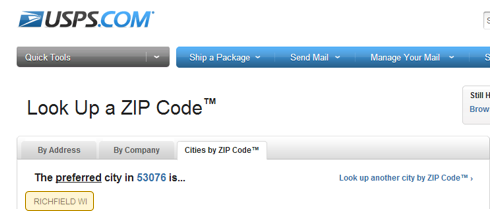
- If the Taxing Municipality matches one of the acceptable postal cities, then the matching acceptable city is the Postal Municipality selected by default.
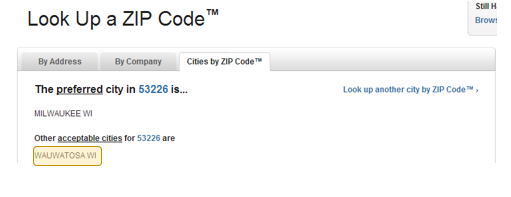
- If the Taxing Municipality does not match one of the acceptable cities, then the preferred city is the Postal Municipality selected by default.
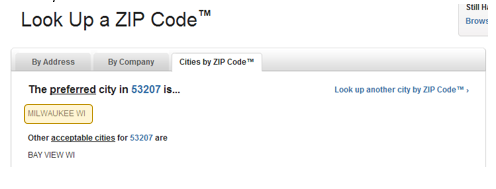
Any questions, please call the Help Desk at 414.778.5450.
Or e-mail support@metromls.com. You may also follow our updates at http://twitter.com/metromls.
|